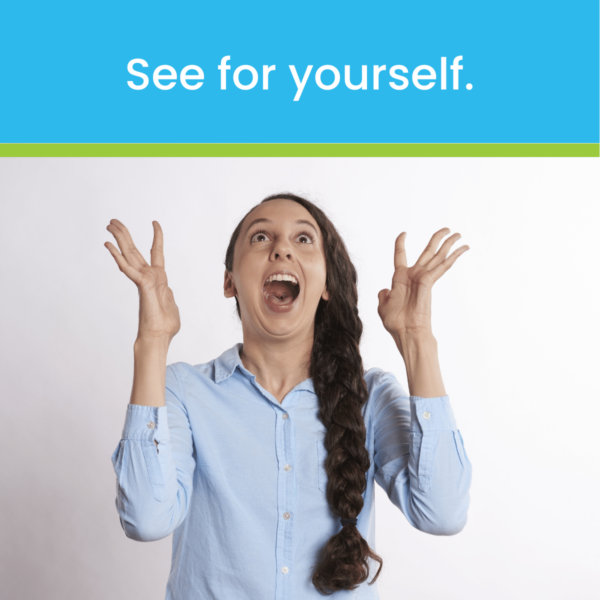Operational Intelligencefor everyday Salesforce.
Track business and technical processes constantly and respond to Salesforce events and disruptions faster than ever before.
Start Free Trial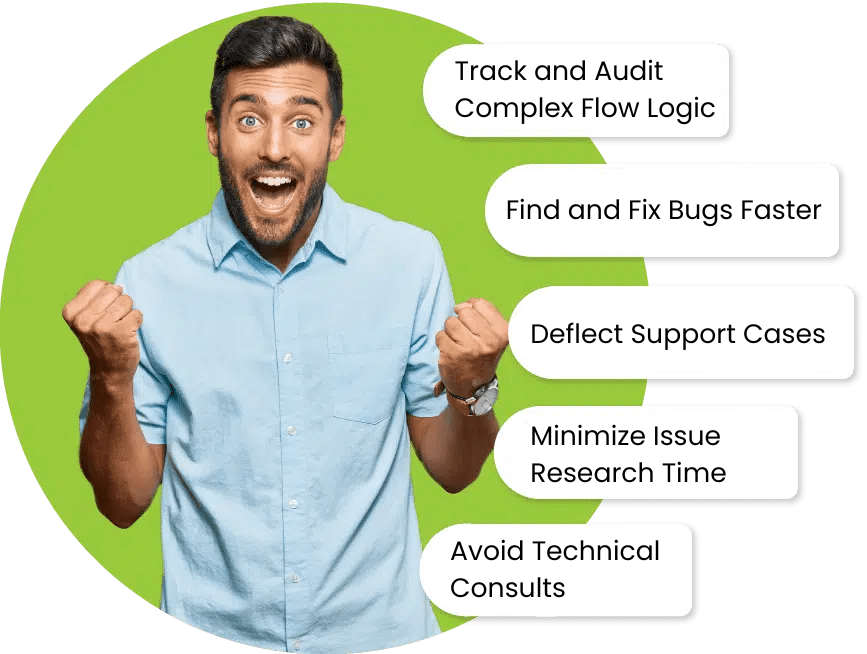

Identify and resolve issues up to 70% faster. SightLane visibility and intelligence capabilities help teams to eliminate research distractions and lost time, let junior resources solve senior problems, and dramatically reduce the impact of breakdowns in the business.
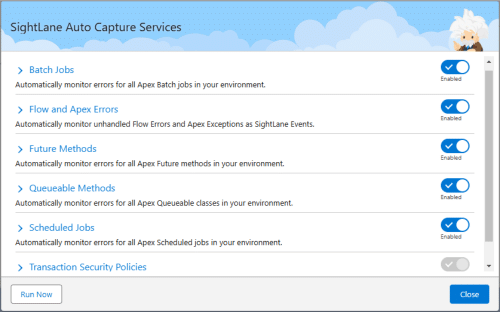
Detect Hidden Errors Automatically
SightLane Auto-Capture continuously monitors for platform errors that happen in the background and may go undiscovered until too late. Now, you can identify critical errors in real-time, without touching existing Flows or Apex code.
Audit Critical Processes
Track and document the execution details of critical business processes and user behavior with SightLane process auditing tools. Review history andeasily locate the right data to solve User issues. Chasing an error from two weeks ago, last Thursday? No problem!
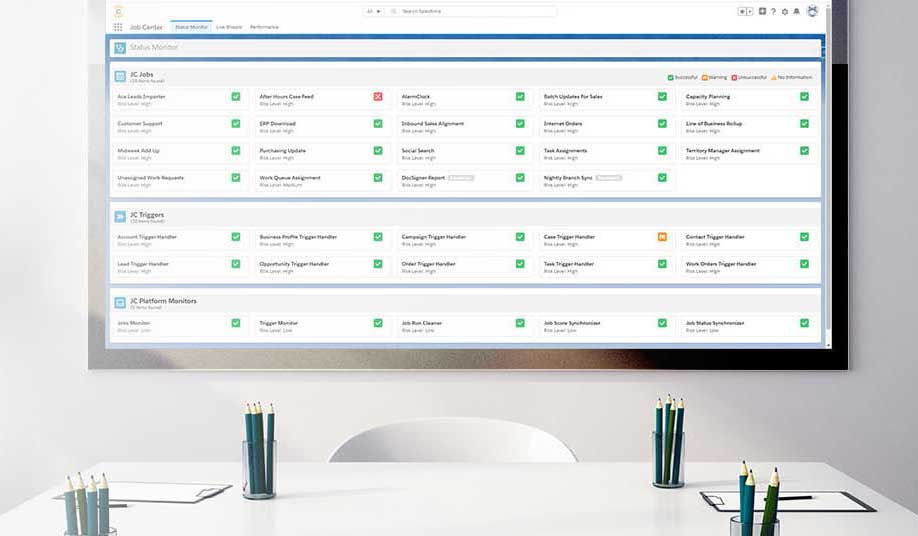

Turn Visibility into Intelligent Response
Go beyond email notifications with powerful, real-time event response tools. Create self-healing business processes with SightLane’s simple point-and-click interface.
- Busy admin and dev teams achieve more with fewer resources
- Respond automatically and deflect new Case submissions
Integrate withSalesforce Shield
Got Salesforce Shield? Now you can seamlessly capture and respond to Transaction Security Policies and Event Log File updates. Automatically Select the Shield events that matter most to your business, without wasting time, searching through event logs.
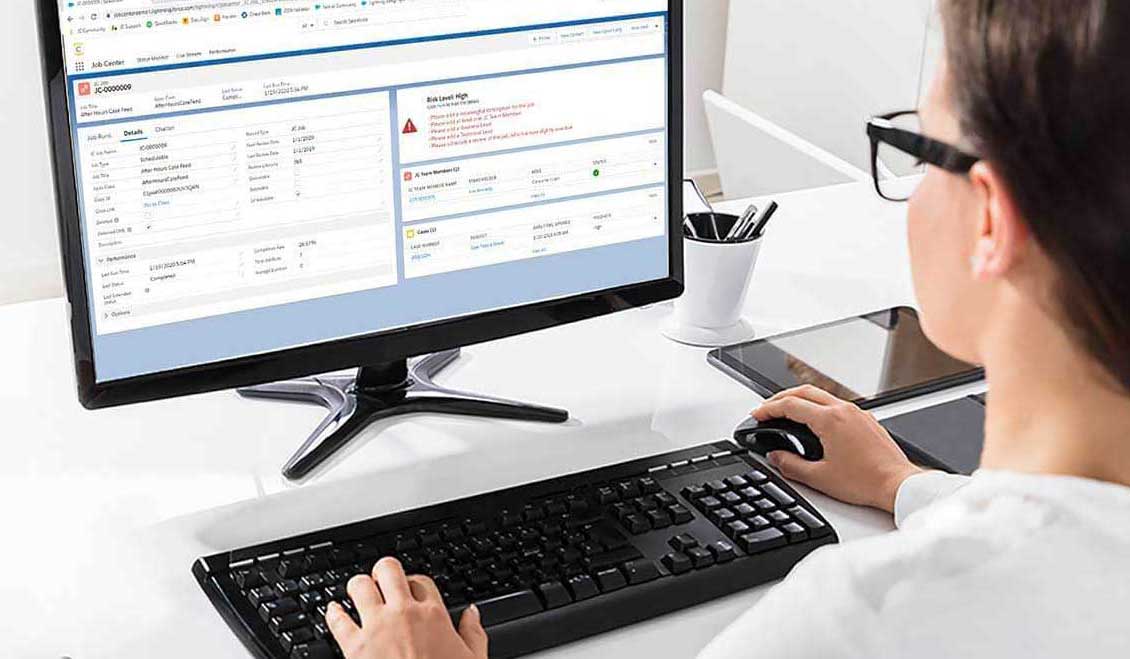
What Our Customers Are Saying

Ready to Reduce Issue Research Times by 50% - 70%?
Start Free TrialGetting Value is as Easy as Getting Started
Need help with installation, configuration, or implementation? Call us anytime or check out these easy "How-To" guides to create visibility and intelligence in any part of your Salesforce org.
Flows & Code
Learn how to easily track Apex logic and errors, no matter how simple or complex.
Learn MoreLet's Get Started.
1. Download the Free Trial
2. Use the 10-Minute Setup Guide
3. Watch Auto-Catpure Events Come In
4. Send Questions to support@sightlane.com
Start Free Trial